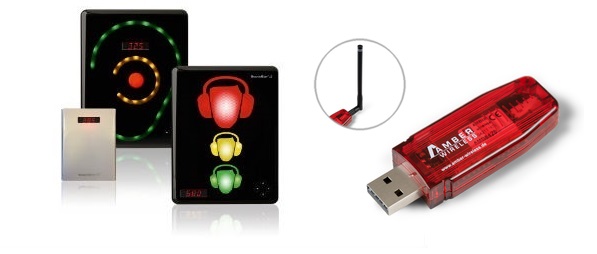No products in the cart.
Noise measurement, Product News
Measure noise wirelessly in multiple locations
Now you can measure noise wirelessly with SoundEar’s launch of a wireless system for noise measurement and new software release.
Curious about how to measure noise wirelessly?
With SoundEar 3 – Wireless, you get an easy to use noise measurement system, that allows you to:
- Visualise current noise levels
- Measure noise in large areas
- Connect multiple noise measuring devices – 5, 10, 20… or 200!
- Transfer data wirelessly to your computer
- Monitor and analyse noise levels from your computer
- Receive noise reports on email on a daily or weekly basis
You do not need an engineering degree to use this noise measurement system. We can deliver the system configured to your particular setting, and all you will need to do is plug it in and start reaping the noise reduction rewards.
Using the SoundEar 3 device to create awareness of current noise levels, and using the software to learn when and where noise levels are critical, you have taken the first steps towards reducing noise in your setting.
Visual reminder of noise levels
With SoundEar 3, you have a constant visual reminder of current noise levels. The SoundEar will be green when noise levels are acceptable, turn yellow when noise levels are approaching a critical level and flash red when the noise reaches a critical level for your particular setting.
Green ear:

Yellow ear:

Red ear:

To learn more about noise levels in different situations stay tuned for our next blog post giving an introduction to which noise levels you can expect in different settings and situations.
Use the software to monitor and analyse noise levels
With the new SoundEar software release, you can monitor current noise levels for all your devices from your computer. You can also analyse your noise data in the software using the Library feature. From here, you can compare noise levels for different devices and for different days or weeks through a simple click and choose system.
Step 1) Choose which devices to look at:
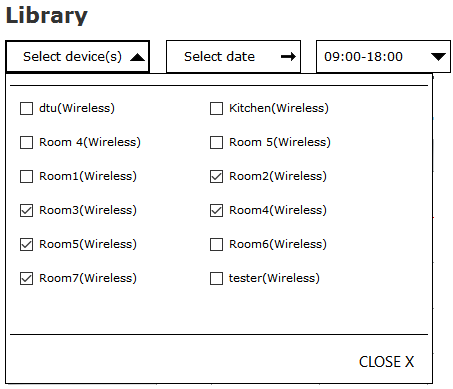
Step 2) Choose which date(s) to look at:
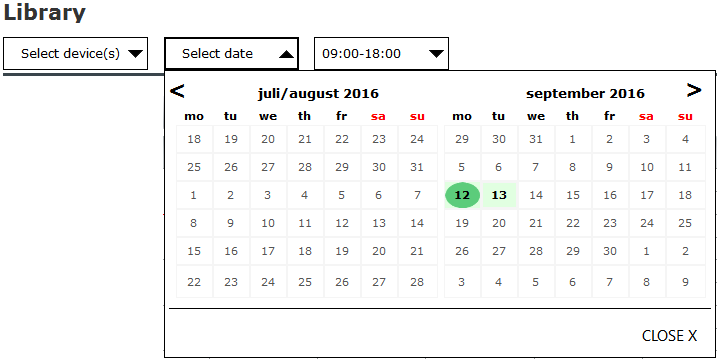
Step 3) Choose the time of day to look at:
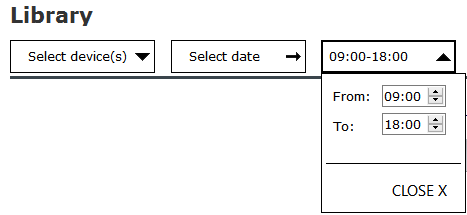
To learn more about the SoundEar 3 – Wireless system and the new SoundEar software, take a look at the SoundEar 3 – Wireless demo on YouTube.

 Deutsch
Deutsch Dansk
Dansk Svenska
Svenska